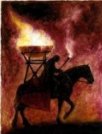|
Size: 1378
Comment:
|
Size: 2115
Comment: Moved the 'Intertwingled Hypertexts discussion onto a Discussion subpage.
|
| Deletions are marked like this. | Additions are marked like this. |
| Line 1: | Line 1: |
| === The wiki home of Steve Killen, a place to collaborate in an arbitrary number of projects. === | == Being the wiki home of Steve Killen, == ''or'' A place to collaborate in an arbitrary number of projects. |
| Line 3: | Line 7: |
| . [[Hiking|Hiking itineraries]] . [[Hobbies|Other hobbies, excluding the above]] |
. [[Hiking|Hiking/Camping]] . [[Software]] . [[Games]] . [[Entertainment]] . [[HomeBrewing]] . [[Minecraft]] . PriceBook |
| Line 6: | Line 15: |
| Greetings and welcome! I invite you to participate to whatever extent you feel comfortable in this experiment of mine. The [[About]] page will tell you what's going on. The following rules for editing this wiki are in place: | Greetings and welcome! I invite you to participate to whatever extent you feel comfortable in this experiment of mine. The [[About]] page will tell you what's going on, including how to edit. |
| Line 8: | Line 17: |
| 1. '''Be a registered user.''' [[http://wiki.calefaction.org/WikiHome?action=login|Log in]] or [[http://wiki.calefaction.org/WikiHome?action=newaccount|register a username]] to make changes. 1. '''Tread with care.''' Play in the WikiSandBox or get HelpOnEditing if you're unfamiliar with how to edit, or read HelpForBeginners if you're new to wikis in general. A good place to start would be to create your homepage after registering. 1. '''Respect others' work''' by building on it, or engaging in discussion first if fundamental changes are required. That's all :) -[[SteveKillen|Steve Killen]] |
-- SteveKillen |
| Line 17: | Line 20: |
| * Configure email to allow page subscriptions/forgotten password reset * Get a better handle on page macros * install [[http://moinmo.in/MacroMarket/Color2|Color2]] for colored text * Make page templates: * User Homepage * D&D location page * File upload form |
* Style footnotes * Linking to "tel:" URIs doesn't work. I think this could be fixed by changing the value of `url_schemas`, as described in HelpOnConfiguration * Can someone make a favicon? Here's a first attempt: {{attachment:BtTempleton/CalefactionFavicon.png}} * Fix your logo css -- ClintonEbadi * Inserting manual newlines to avoid covering page content with the logo is a sign of bad style ;) If you want to keep the logo floating into the content area you have a few options... (installing firebug makes it pretty easy to mess around with the css in the browser with immediate effect welcome to the future). * Add `clear: left` to either `#page` or `#content`. `#page` is uglier: the page border also moves below the logo. In either case there is some whitespace to the right of the logo. * Add `clear: left` to at least `div.contents`. This would solve the immediate issue of obscured TOC lines, but then what about e.g. the horizontal rule below a heading and other cases? * Add `clear: left` to `#content div`. I'm not sure what the overall effect of that would be, but it ''would'' make most things that need to clear around the image do so. * Another suggestion: Move the logo (and search box?) into the sidebar, something like [[http://communitywiki.org/|CommunityWiki's]] layout. ==== Discussions ==== * [[/Discussion#IntertwingledHypertexts|Intertwingled Hypertexts]], concerning the use of subpages versus free links (summary: use both in moderation, thinking about how the wiki's structure will best benefit from your choice) |
Being the wiki home of Steve Killen,
or
A place to collaborate in an arbitrary number of projects.
Greetings and welcome! I invite you to participate to whatever extent you feel comfortable in this experiment of mine. The About page will tell you what's going on, including how to edit.
-- SteveKillen
Admin to-do (requests taken here!)
- Style footnotes
Linking to "tel:" URIs doesn't work. I think this could be fixed by changing the value of url_schemas, as described in HelpOnConfiguration
Can someone make a favicon? Here's a first attempt:

Fix your logo css -- ClintonEbadi
Inserting manual newlines to avoid covering page content with the logo is a sign of bad style
 If you want to keep the logo floating into the content area you have a few options... (installing firebug makes it pretty easy to mess around with the css in the browser with immediate effect welcome to the future).
If you want to keep the logo floating into the content area you have a few options... (installing firebug makes it pretty easy to mess around with the css in the browser with immediate effect welcome to the future). Add clear: left to either #page or #content. #page is uglier: the page border also moves below the logo. In either case there is some whitespace to the right of the logo.
Add clear: left to at least div.contents. This would solve the immediate issue of obscured TOC lines, but then what about e.g. the horizontal rule below a heading and other cases?
Add clear: left to #content div. I'm not sure what the overall effect of that would be, but it would make most things that need to clear around the image do so.
Another suggestion: Move the logo (and search box?) into the sidebar, something like CommunityWiki's layout.
Discussions
Intertwingled Hypertexts, concerning the use of subpages versus free links (summary: use both in moderation, thinking about how the wiki's structure will best benefit from your choice)