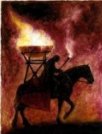Software
The GIMP Our venerable Free bitmap editor
Inkscape A vector editor which is rather handy for designing a label layout
Glabels For printing labels of pages
Labeley a Web app for quick label creation. Useful if you don't want to spend hours of time on the basic design! (no charge, but non-Free)
Making Labels
Printer Constraints
ClintonEbadi handily has a Laserjet 6P so we can print quality labels for essentially free (printer was $70 with an unknown quantity of toner that has so far lasted four years).
The printer is 600x600 dpi, but using 300x300dpi images works just as well.
Label dimensions
4"x3.33": six per page. Good for 12oz bottles. (glabels template)
5"x3.5" four per page. Great for bombers. ((glabels template)
Image Requirements
Prescaling any images to at least 300x300dpi in the GIMP is recommended as you will be able to tweak things and probably end up with better results than using the printer scaling engine.
Using Inkscape
Exporting for Printing
Export a 300x300 or 600x600 dpi png which can then be imported into glabels by ClintonEbadi. Glabels can use svg files, but whatever rasterizes the svg sucks.
Quirks
When inserting a bitmap into Inkscape it displays it assuming that it has a resolution of 90x90dpi. You'll need to scale the image using the image properties dialog to the pixel size of the desired physical size at 90dpi. When exporting a bitmap or printing the image will actually be used at full resolution.
Applying
ClintonEbadi has a cutting wheel, a ruler, some paperclips, and a piece of cardboard. It takes about five minutes to cut out enough labels for a five gallon batch.
Labels are applied with gluesticks. Tests confirmed that they come off pretty easily when cleaning.
Quick, easy, and a bit nicer looking than a batch code on the cap and bare bottles.
Examples
Mo Hitz Mo Ale (mohitz-mohale.png). The svg can be loaded into Inkscape.